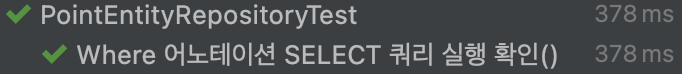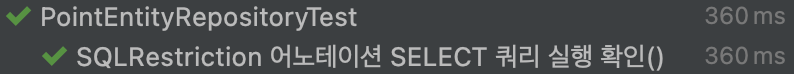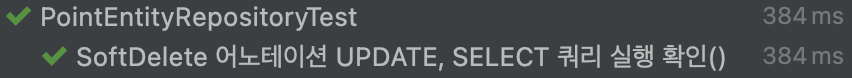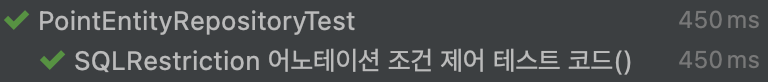JPA에서 Soft Delete 멋지게 다루는법
Hard Delete vs Soft Delete
서비스를 운영하다 보면, 저장된 데이터를 삭제해야 되는 상황이 생기기 마련입니다. 이때 데이터를 삭제하는 방식은 크게 두 가지로 나뉩니다.
- Hard Delete (물리적 삭제):
DELETE쿼리를 사용하여 데이터베이스에서 해당 데이터를 완전히 제거하는 방식입니다. - Soft Delete (논리적 삭제): 삭제 여부를 나타내는 플래그 컬럼(ex deleted, is_deleted)을 두고,
UPDATE쿼리로 플래그를 변경하여 삭제된 것처럼 처리하는 방식입니다
Hard Delete
DELETE쿼리를 통해 데이터를 완전히 제거합니다.- 한 번 삭제된 데이터는 복구하기 어렵습니다.
- 삭제된 만큼 물리적인 저장공간이 확보됩니다.
Soft Delete
UPDATE쿼리를 통해 삭제 여부를 나타내는 플래그 값을 변경합니다.- 플래그 값을 원래대로 되돌리면 데이터 복원이 가능합니다.
- 실제로 데이터는 삭제되지 않으므로 물리적인 저장공간은 줄어들지 않습니다.
Soft Delete를 사용하는 이유
앞서 설명한 것처럼 Soft Delete는 데이터를 실제로 삭제하지 않고, 삭제 상태를 표시하는 방식입니다. 이로 인해 삭제하더라도 물리적인 저장공간이 줄어들지 않는다는 단점이 있지만, 다음과 같은 장점들이 있어 유용하게 사용됩니다.
- 삭제한 데이터 복구가 용이합니다. 단순히 플래그 값을 되돌리면 되므로, 복구 비용이 낮습니다.
- 데이터 삭제 시점 및 이력 관리가 가능합니다.
updated_at(또는 deleted_at)과 같은 컬럼을 함께 사용하면, 삭제된 시간이나 사유를 추적할 수 있습니다. - 참조 무결성 유지에 유리합니다. 삭제된 데이터를 참조 중인 다른 테이블이 있더라도, 물리적으로 제거되지 않기 때문에 참조 제약 조건을 위반하지 않습니다.
이러한 이유들로 인해 Soft Delete는 데이터 관리의 유연성을 높이는 방식으로 널리 사용됩니다.
Soft Delete를 위해 필요한 플래그 컬럼
Soft Delete를 적용하려면, 데이터가 삭제되었음을 나타내는 플래그(flag) 컬럼이 필요합니다. 이 컬럼은 데이터베이스 테이블의 컬럼으로 존재하며, JPA 엔티티에서도 속성값으로 관리되어야 합니다.
예를 들어, 회원의 포인트를 저장하는 테이블에 Soft Delete를 적용하기 위해 플래그 컬럼인 deleted 컬럼을 추가한 경우는 다음과 같습니다.
Soft Delete 플래그 컬럼(deleted)이 추가된 테이블 예시
| id | user_id | amount | deleted | created_at | updated_at |
|---|---|---|---|---|---|
| 1 | 10 | 100 | 0 | 2024-12-22 01:21:21 | 2024-12-22 01:21:21 |
| 2 | 20 | 200 | 0 | 2025-06-30 23:11:45 | 2025-06-30 23:11:45 |
| 3 | 10 | 300 | 1 | 2025-06-30 23:12:40 | 2025-06-30 23:26:56 |
deleted컬럼은 Soft Delete 여부를 나타내는 플래그 컬럼입니다.deleted = 1인 데이터는 삭제된 데이터를 의미합니다.deleted = 0인 데이터는 정상 상태의 데이터입니다.
deleted = 1인 데이터의updated_at컬럼을 통해, 해당 데이터의 삭제 시점을 확인할 수 있습니다.- updated_at이 아닌, 따로 deleted_at 컬럼을 따로 사용하여 삭제된 시점을 관리할 수도 있습니다.
Soft Delete 플래그 컬럼(deleted)이 추가된 엔티티 예시
1
2
3
4
5
6
7
8
9
10
11
12
13
14
15
16
17
18
19
20
21
22
23
24
25
26
@Entity
@Table(name = "point")
@EntityListeners(AuditingEntityListener::class)
data class PointEntity(
@Id
@GeneratedValue(strategy = GenerationType.IDENTITY)
val id: Long? = null,
@Column(name = "user_id", nullable = false)
val userId: Long,
@Column(name = "amount", nullable = false)
val amount: Long,
@Column(name = "deleted", nullable = false)
var deleted: Boolean = false
) {
@CreatedDate
@Column(name = "created_at", nullable = false, updatable = false)
lateinit var createdAt: LocalDateTime
@LastModifiedDate
@Column(name = "updated_at")
var updatedAt: LocalDateTime? = null
}
- 삭제 플래그 필드인
deleted값을 엔티티의 속성값으로 관리하고 있습니다.
Soft Delete의 주의할 점
Soft Delete는 물리적으로 데이터를 삭제하지 않기 때문에, 몇 가지 주의할 점이 있습니다. 이를 간과하면 의도하지 않은 동작이나 데이터 오류가 발생할 수 있습니다.
- 삭제 시
DELETE쿼리가 아닌UPDATE쿼리가 수행되어야 한다는 것을 주의하고 인지해야 합니다 - 데이터 조회 시 삭제 상태인 데이터, 즉
deleted = 1인 데이터는 조회되지 않도록 필터링이 필요합니다.
데이터 삭제 및 조회 시 주의 사항을 명심하고 있어야, 정상적인 동작을 할 수 있게 됩니다. 그렇지 않다면, 의도하지 않게 Hard Delete가 수행되거나 삭제된 데이터가 조회 결과에 포함되는 결과를 초래할 수 있습니다.
Soft Delete를 유용하게 다룰 수 있는 Annotation
앞서 살펴본 Soft Delete의 주의사항은, 개발자가 직접 쿼리나 로직을 신경 써야 한다는 점에서 실수의 여지가 존재합니다.
하지만 다행히도, JPA의 구현체인 Hibernate는 이를 보완해 줄 수 있는 유용한 어노테이션들을 제공합니다.
@SQLDelete
Soft Delete에서는 실제로 데이터를 삭제하지 않고, 삭제 상태를 나타내는 UPDATE 쿼리를 실행해야 합니다.
Hibernate에서는 이를 위해 @SQLDelete 어노테이션을 제공합니다. @SQLDelete는 엔티티가 삭제될 때 Hibernate가 실행할 SQL 쿼리를 직접 지정할 수 있도록 해줍니다.
@SQLDelete가 적용된 엔티티 예시
1
2
3
4
5
6
7
8
9
10
11
12
13
14
15
16
17
18
19
20
21
22
23
24
25
26
27
@Entity
@Table(name = "point")
@EntityListeners(AuditingEntityListener::class)
@SQLDelete(sql = "UPDATE point SET deleted = true WHERE id = ?")
data class PointEntity(
@Id
@GeneratedValue(strategy = GenerationType.IDENTITY)
val id: Long? = null,
@Column(name = "user_id", nullable = false)
val userId: Long,
@Column(name = "amount", nullable = false)
val amount: Long,
@Column(name = "deleted", nullable = false)
var deleted: Boolean = false
) {
@CreatedDate
@Column(name = "created_at", nullable = false, updatable = false)
lateinit var createdAt: LocalDateTime
@LastModifiedDate
@Column(name = "updated_at")
var updatedAt: LocalDateTime? = null
}
@SQLDelete를 통해 Hibernate는delete()호출 시DELETE가 아닌UPDATE point SET deleted = true WHERE id = ?쿼리를 실행합니다
@SQLDelete을 이용한 UPDATE 쿼리 실행 테스트 코드
1
2
3
4
5
6
7
8
9
10
11
12
@Test
fun `SQLDelete 어노테이션 UPDATE 쿼리 실행 확인`() {
// given
val savedEntity = pointEntityRepository.save(PointEntity(userId = 10L, amount = 100L))
// when
pointEntityRepository.delete(savedEntity) // 데이터 삭제 수행
// then
val deletedEntity = pointEntityRepository.findById(savedEntity.id!!).orElseThrow { PointNotFoundException("PointEntity(id=${savedEntity.id}) not found") }
assertThat(deletedEntity.deleted).isTrue // 삭제된 데이터를 조회하여, 해당 데이터의 deleted 상태가 true 인것 확인
}
- 포인트를 저장하고, 저장한 포인트를 삭제한 뒤, 다시 해당 포인트를 조회하여 삭제 플래그가
true인지 확인합니다.- Soft Delete 일지라도 삭제된 데이터는
findById와 같은 조회를 통해 조회되지 않아야 되지만, 여기서는 아직 Soft Delete 조회 처리를 위한 설정을 하지 않았으므로, 모두 조회됩니다. - Soft Delete 조회 처리를 어떻게 해야 될지는 아래
@Where,@SQLRestriction에서 알아보겠습니다.
- Soft Delete 일지라도 삭제된 데이터는
실행 결과
UPDATE 실행 로그
1 2 3 4 5 6 7
Hibernate: UPDATE point SET deleted = true WHERE id = ?- 이와 같이, 물리적 삭제를 수행하지 않고, 삭제 플래그인 deleted를 true로 설정하는 것으로 삭제 처리한다는 것을 확인할 수 있습니다.
@Where, @SQLRestriction
Soft Delete를 적용한 경우, 데이터는 물리적으로 남아 있지만 논리적으로는 삭제된 것처럼 동작해야 합니다. 즉, deleted = true인 데이터는 조회되지 않도록 필터링되어야 합니다.
이를 위해 Hibernate는 SELECT 쿼리 수행 시 특정 조건을 자동으로 추가해주는 어노테이션을 제공하는데, 이는 바로 @Where와 @SQLRestriction입니다.
Hibernate 6.3 기준으로 @Where는 Deprecated 되었으며, 공식 문서에서는 @SQLRestriction 사용을 권장하고 있습니다.
우선 @Where을 사용하는 방식과 그 한계에 대해서 알아보겠습니다.
@Where가 적용된 엔티티 예시
1
2
3
4
5
6
7
8
9
10
11
12
13
14
15
16
17
18
19
20
21
22
23
24
25
26
27
@Entity
@Table(name = "point")
@EntityListeners(AuditingEntityListener::class)
@SQLDelete(sql = "UPDATE point SET deleted = true WHERE id = ?")
@Where(clause = "deleted = false")
data class PointEntity(
@Id
@GeneratedValue(strategy = GenerationType.IDENTITY)
val id: Long? = null,
@Column(name = "user_id", nullable = false)
val userId: Long,
@Column(name = "amount", nullable = false)
val amount: Long,
@Column(name = "deleted", nullable = false)
var deleted: Boolean = false
) {
@CreatedDate
@Column(name = "created_at", nullable = false, updatable = false)
lateinit var createdAt: LocalDateTime
@LastModifiedDate
@Column(name = "updated_at")
var updatedAt: LocalDateTime? = null
}
@Where을 통해 조회 퀴리 동작 시,deleted = false조건이 자동으로 추가되도록 했습니다.
@Where을 이용한 SELECT 쿼리 필터링 테스트 코드
1
2
3
4
5
6
7
8
9
10
11
12
13
@Test
fun `Where 어노테이션 SELECT 쿼리 실행 확인`() {
// given
val savedEntity = pointEntityRepository.save(PointEntity(userId = 10L, amount = 100L))
// when
pointEntityRepository.delete(savedEntity) // 데이터 삭제 수행
// then
assertThrows<PointNotFoundException> { // 데이터가 조회되지 않아서 예외가 발생하는지 확인
pointEntityRepository.findById(savedEntity.id!!).orElseThrow { PointNotFoundException("PointEntity(id=${savedEntity.id}) not found") }
}
}
- 포인트를 저장하고, 저장한 포인트를 삭제한 뒤, 삭제한 포인트가 조회가 되지 않는지 확인합니다.
- 포인트 데이터가 존재하지 않아서
PointNotFoundException이 발생하는지 확인합니다.
- 포인트 데이터가 존재하지 않아서
실행 결과
SELECT 실행 로그
1 2 3 4 5 6 7 8 9 10 11 12 13 14 15
Hibernate: select pe1_0.id, pe1_0.amount, pe1_0.created_at, pe1_0.deleted, pe1_0.updated_at, pe1_0.user_id from point pe1_0 where pe1_0.id=? and ( pe1_0.deleted = 0 )- 실행된 SELECT 쿼리에는
where deleted = false조건이 자동으로 추가된것을 확인할 수 있습니다.
- 실행된 SELECT 쿼리에는
@Where의 한계점
Hibernate 5.x까지는 @Where가 조회(SELECT) 쿼리에만 적용되어 삭제(DELETE), 수정(UPDATE), 조인(JOIN) 등 에서는 조건이 무시되었습니다. 이로 인해 삭제된 데이터에 대한 예상치 못한 업데이트, 조인 결과 노출 등이 발생할 수 있었습니다.
Hibernate 6.0부터는 @Where 조건이 모든 쿼리에 일관되게 적용되도록 개선되었지만, 이전 버전과의 혼란과 불명확한 동작 때문에 결국 6.3부터 Deprecated 처리되었습니다. 따라서 더 명확한 방식인 @SQLRestriction 사용을 권장합니다
그렇다면 이제, @Where의 대체재로 권장되는 @SQLRestriction을 사용하는 방식에 대해 정리해보겠습니다.
@SQLRestriction가 적용된 엔티티 예시
1
2
3
4
5
6
7
8
9
10
11
12
13
14
15
16
17
18
19
20
21
22
23
24
25
26
27
@Entity
@Table(name = "point")
@EntityListeners(AuditingEntityListener::class)
@SQLDelete(sql = "UPDATE point SET deleted = true WHERE id = ?")
@SQLRestriction("deleted = false")
data class PointEntity(
@Id
@GeneratedValue(strategy = GenerationType.IDENTITY)
val id: Long? = null,
@Column(name = "user_id", nullable = false)
val userId: Long,
@Column(name = "amount", nullable = false)
val amount: Long,
@Column(name = "deleted", nullable = false)
var deleted: Boolean = false
) {
@CreatedDate
@Column(name = "created_at", nullable = false, updatable = false)
lateinit var createdAt: LocalDateTime
@LastModifiedDate
@Column(name = "updated_at")
var updatedAt: LocalDateTime? = null
}
@SQLRestriction을 통해 엔티티를 조회할 때 항상deleted = false조건이 자동으로 WHERE 절에 붙도록 합니다.
@SQLRestriction을 이용한 SELECT 쿼리 필터링 테스트 코드
1
2
3
4
5
6
7
8
9
10
11
12
13
@Test
fun `SQLRestriction 어노테이션 SELECT 쿼리 실행 확인`() {
// given
val savedEntity = pointEntityRepository.save(PointEntity(userId = 10L, amount = 100L))
// when
pointEntityRepository.delete(savedEntity) // 데이터 삭제 수행
// then
assertThrows<PointNotFoundException> { // 데이터가 조회되지 않아서 예외가 발생하는지 확인
pointEntityRepository.findById(savedEntity.id!!).orElseThrow { PointNotFoundException("PointEntity(id=${savedEntity.id}) not found") }
}
}
- 테스트 로직은 이전 ‘@Where을 이용한 SELECT 쿼리 필터링 테스트 코드’와 동일합니다.
실행 결과
SELECT 실행 로그
1 2 3 4 5 6 7 8 9 10 11 12 13 14 15
Hibernate: select pe1_0.id, pe1_0.amount, pe1_0.created_at, pe1_0.deleted, pe1_0.updated_at, pe1_0.user_id from point pe1_0 where pe1_0.id=? and ( pe1_0.deleted = 0 )- 역시나 데이터를 조회할 때, where 절을 통해 deleted 필드를 필터링하는 것을 확인할 수 있습니다.
@SoftDelete
지금까지 Soft Delete를 위해 여러 어노테이션(@SQLDelete, @Where, @SQLRestriction)을 조합해 설정해왔는데요, Hibernate 6.4 이상에서는 이 과정을 훨씬 간단하게 만들어주는 @SoftDelete 어노테이션이 새롭게 추가되었습니다.
@SoftDelete가 제공하는 기능
deleted라는 이름의 Boolean 타입 Soft Delete 플래그가 내부적으로 자동 생성됩니다.- 이
deleted필드는 엔티티 속성으로 명시적으로 중복해서 선언할 수 없어, 접근도 불가능합니다.
- 이
delete()호출 시 자동으로deleted = true로 업데이트 합니다.findById(),findAll()등 조회 시 자동으로deleted = false조건을 적용합니다.- 이로 인해 별도의
@SQLDelete,@Where,@SQLRestriction이 불필요합니다.
@SoftDelete가 적용된 엔티티 예시
1
2
3
4
5
6
7
8
9
10
11
12
13
14
15
16
17
18
19
20
21
22
23
@Entity
@Table(name = "point")
@EntityListeners(AuditingEntityListener::class)
@SoftDelete
data class PointEntity(
@Id
@GeneratedValue(strategy = GenerationType.IDENTITY)
val id: Long? = null,
@Column(name = "user_id", nullable = false)
val userId: Long,
@Column(name = "amount", nullable = false)
val amount: Long,
) {
@CreatedDate
@Column(name = "created_at", nullable = false, updatable = false)
lateinit var createdAt: LocalDateTime
@LastModifiedDate
@Column(name = "updated_at")
var updatedAt: LocalDateTime? = null
}
- 이전 예시의 엔티티들과 다르게,
deleted필드는 자동으로 관리되며 엔티티에서 선언하지 않아야 합니다. - 삭제시 수행될 쿼리(
@SQLDelete)나, 조회시 사용될 조건(@Where,@SQLRestriction)에 필요한 어노테이션이 사용되지 않습니다. 기본 설정 외에도 삭제 여부를 판단하는 전략 설정(
strategy), 삭제 플래그 컬럼명 설정(columnName), 데이터베이스에 저장할 값을 적용할 컨버터 지정(converter) 과 같은 설정도 가능합니다1 2 3 4 5
@SoftDelete( columnName = "is_deleted", // 삭제 플래그 컬럼명을 기본값 deleted → is_deleted 로 변경 strategy = SoftDeleteType.DELETED, // 기본 삭제 전략 사용 (Boolean true/false로 판단) converter = YesNoConverter::class //활성 여부 Y, N로 표기 )
@SoftDelete를 이용한 UPDATE, SELECT 쿼리 실행 테스트 코드
1
2
3
4
5
6
7
8
9
10
11
12
13
@Test
fun `SoftDelete 어노테이션 UPDATE, SELECT 쿼리 실행 확인`() {
// given
val savedEntity = pointEntityRepository.save(PointEntity(userId = 10L, amount = 100L))
// when
pointEntityRepository.delete(savedEntity) // 데이터 삭제 수행
// then
assertThrows<PointNotFoundException> { // 데이터가 조회되지 않아서 예외가 발생하는지 확인
pointEntityRepository.findById(savedEntity.id!!).orElseThrow { PointNotFoundException("PointEntity(id=${savedEntity.id}) not found") }
}
}
- 포인트를 저장하고, 저장한 포인트를 삭제한 뒤, 삭제한 포인트가 조회가 되지 않는지 확인하며, 이때 수행되는 쿼리를 확인합니다.
실행 결과
- 실행 로그
UPDATE 실행 로그
1 2 3 4 5 6 7 8
Hibernate: update point set deleted=1 where id=? and deleted=0SELECT 실행 로그
1 2 3 4 5 6 7 8 9 10 11 12
Hibernate: select pe1_0.id, pe1_0.amount, pe1_0.created_at, pe1_0.updated_at, pe1_0.user_id from point pe1_0 where pe1_0.deleted=0 and pe1_0.id=?
@FilterDef와 @Filter
@FilterDef와 @Filter는 Hibernate에서 동적으로 SQL 조건을 제어할 수 있는 기능입니다.
앞서 살펴본 @Where나 @SQLRestriction은 조회 시 항상 고정된 조건을 적용하므로, 상황에 따라 조건을 유연하게 변경하기 어렵습니다. 예를 들어, 일반 사용자는 삭제되지 않은 데이터만 조회하되, 관리자는 삭제된 데이터까지 조회해야 하는 경우가 그렇습니다.
이처럼 Soft Delete 여부에 따라 조건을 동적으로 제어해야 하는 상황에서는 @FilterDef와 @Filter를 사용하는 것이 효과적입니다.
@FilterDef
@FilterDef는 필터의 이름과 파라미터를 정의하는 어노테이션입니다.
Hibernate가 필터를 사용할 수 있도록 사전 정의해주는 역할을 하며, 필터 조건에 필요한 파라미터 타입도 함께 명시합니다.
@FilterDef를 적용한 예시 코드
1
2
3
4
@FilterDef(
name = "deletedFilter",
parameters = [ParamDef(name = "isDeleted", type = Boolean::class)]
)
name을 통해"deletedFilter"라는 이름의 필터를 정의합니다.parameters를 통해 이 필터가isDeleted라는 Boolean 타입 파라미터를 사용할 것임을 명시합니다.
@Filter
@Filter는 엔티티에 실제로 필터 조건을 적용하는 어노테이션입니다.
name 속성으로 사용할 필터를 지정하고, condition 속성으로 필터가 활성화될 때 적용할 SQL 조건절을 정의합니다.
@Filter를 적용한 예시 코드
1
2
3
4
@Filter(
name = "deletedFilter",
condition = "deleted = :isDeleted"
)
name속성으로 앞서@FilterDef에서 정의한deletedFilter필터를 지정합니다.condition을 통해 필터가 활성화되었을 때 적용할 SQL 조건(deleted = :isDeleted)을 설정합니다.:isDeleted는 필터를 활성화할 때 넘겨줄 파라미터 이름입니다.
@FilterDef와 @Filter가 적용된 엔티티 예시
1
2
3
4
5
6
7
8
9
10
11
12
13
14
15
16
17
18
19
20
21
22
23
24
25
26
27
28
29
30
31
32
33
34
35
@Entity
@Table(name = "point")
@EntityListeners(AuditingEntityListener::class)
@SQLDelete(sql = "UPDATE point SET deleted = true WHERE id = ?")
@FilterDef(
name = "deletedPointFilter",
parameters = [ParamDef(name = "isDeleted", type = Boolean::class)]
)
@Filter(
name = "deletedPointFilter",
condition = "deleted = :isDeleted"
)
data class PointEntity(
@Id
@GeneratedValue(strategy = GenerationType.IDENTITY)
val id: Long? = null,
@Column(name = "user_id", nullable = false)
val userId: Long,
@Column(name = "amount", nullable = false)
val amount: Long,
@Column(name = "deleted", nullable = false)
var deleted: Boolean = false
) {
@CreatedDate
@Column(name = "created_at", nullable = false, updatable = false)
lateinit var createdAt: LocalDateTime
@LastModifiedDate
@Column(name = "updated_at")
var updatedAt: LocalDateTime? = null
}
@FilterDef를 통해"deletedPointFilter"라는 이름의 필터를 정의합니다.- 이 필터는
Boolean타입의isDeleted파라미터를 받습니다.
- 이 필터는
@Filter를 통해 위에서 정의한 필터를 이 엔티티에 적용하며, 필터가 활성화되면deleted = :isDeleted조건이 SQL에 자동으로 추가됩니다.
@SQLRestriction을 이용한 SQL 조건 제어 테스트 코드
1
2
3
4
5
6
7
8
9
10
11
12
13
14
15
16
17
18
19
20
21
22
23
24
25
26
27
28
29
30
31
32
@Test
@Transactional
fun `SQLRestriction 어노테이션 조건 제어 테스트 코드`() {
// given
val savedEntity1 = pointEntityRepository.save(PointEntity(userId = 10L, amount = 100L))
val savedEntity2 = pointEntityRepository.save(PointEntity(userId = 10L, amount = 100L))
val savedEntity3 = pointEntityRepository.save(PointEntity(userId = 10L, amount = 100L))
val filterName = "deletedPointFilter"
// when
pointEntityRepository.delete(savedEntity1) // savedEntity1 데이터 삭제 수행 (soft delete)
val session = entityManager.unwrap(Session::class.java)
// 필터 활성화 (deleted = false)
// soft delete 처리되지 않은 데이터(savedEntity2, savedEntity3)를 조회합니다
session.enableFilter(filterName).setParameter("isDeleted", false)
val notDeletedPoints = pointEntityRepository.findAll()
assertThat(notDeletedPoints.size).isEqualTo(2)
// 필터 활성화 (deleted = true)
// soft delete 처리된 데이터(savedEntity1)를 조회합니다
session.enableFilter(filterName).setParameter("isDeleted", true)
val deletedPoints = pointEntityRepository.findAll()
assertThat(deletedPoints.size).isEqualTo(1)
// 필터 비활성화
// 전체 데이터(savedEntity1, savedEntity2, savedEntity3)를 조회합니다
session.disableFilter(filterName)
val allPoints = pointEntityRepository.findAll()
assertThat(allPoints.size).isEqualTo(3)
}
PointEntity3건을 저장한 후, 하나의 데이터만 Soft Delete 처리합니다.@Transactional을 사용하여 Soft Delete 결과가 트랜잭션 내에서 즉시 반영되도록 합니다.- Hibernate의
Session을 이용해 필터를 켜고 끔으로써 필터의 활성화를 설정합니다.- 필터를 활성화했을 때
deleted = false조건일 때 삭제되지 않은 데이터만 조회되는지 확인합니다.deleted = true조건일 때 삭제된 데이터만 조회되는지 확인합니다.
- 필터를 비활성화했을 때
- 전체 데이터가 조회되는지 확인합니다.
- 필터를 활성화했을 때
실행 결과
- SELECT 실행 로그
필터 활성화 (
deleted = false)1 2 3 4 5 6 7 8 9 10 11 12
Hibernate: select pe1_0.id, pe1_0.amount, pe1_0.created_at, pe1_0.deleted, pe1_0.updated_at, pe1_0.user_id from point pe1_0 where pe1_0.deleted = ?필터 활성화 (
deleted = true)1 2 3 4 5 6 7 8 9 10 11 12
Hibernate: select pe1_0.id, pe1_0.amount, pe1_0.created_at, pe1_0.deleted, pe1_0.updated_at, pe1_0.user_id from point pe1_0 where pe1_0.deleted = ?필터 비활성화
1 2 3 4 5 6 7 8 9 10
Hibernate: select pe1_0.id, pe1_0.amount, pe1_0.created_at, pe1_0.deleted, pe1_0.updated_at, pe1_0.user_id from point pe1_0
정리
- Soft Delete는 데이터를 물리적으로 삭제하지 않고, 삭제 여부를 나타내는 플래그 컬럼을 사용해 논리적으로 삭제하는 방식입니다.
- Soft Delete 구현 시
@SQLDelete로 삭제 쿼리를,@Where나@SQLRestriction로 조회 조건을 설정할 수 있습니다. - Hibernate 6.4 이상에서는
@SoftDelete를 통해 더 간편하게 Soft Delete를 적용할 수 있습니다. - 동적 제어가 필요할 땐
@FilterDef와@Filter를 활용해 삭제된 데이터 포함 여부를 선택적으로 제어할 수 있습니다.
velog, “[Spring boot] JPA Soft Delete 구현하기”, https://velog.io/@jsb100800/Spring-boot-JPA-Soft-Delete-구현하기, (참고 날짜 2025.06.30)
티스토리, “[JPA] Soft Delete: JPA에서 Soft Delete를 구현하는 방법, @SqlDelete, @Where”, https://engineerinsight.tistory.com/172, (참고 날짜 2025.06.30)
티스토리, “[JPA] Soft Delete 적용하기 : @Where vs @SQLRestriction”, https://inma.tistory.com/194, (참고 날짜 2025.07.05)
Hibernate Javadoc, “Annotation Type Where”, https://docs.jboss.org/hibernate/stable/orm/javadocs/org/hibernate/annotations/Where.html, (참고 날짜 2025.07.05)
Baeldung, “How to Implement a Soft Delete with Spring JPA”, https://www.baeldung.com/spring-jpa-soft-delete, (참고 날짜 2025.07.05)
티스토리, “JPA에서 soft delete 처리하기 (@Where, @Filter)”, https://cjsrhd94.tistory.com/138, (참고 날짜 2025.07.06)
velog, “[Spring] SoftDelete 적용 후 @Where 절로 인해 삭제된 포스트 목록 조회 불가능한 이슈”, https://velog.io/@zvyg1023/Spring-Boot-SoftDelete-적용-후-Where-절로-인해-삭제된-포스트-목록-조회-불가능한-이슈, (참고 날짜 2025.07.06)
velog, “[Spring Boot] Soft Delete와 Hibernate 동적 필터링으로 삭제된 데이터 조회하기 (@Where 이슈 해결)”, https://velog.io/@eunsilson/Spring-Boot-Soft-Delete와-Hibernate-동적-필터링-Where-이슈-해결, (참고 날짜 2025.07.06)
티스토리, “Hibernate 6.4의 @SoftDelete 사용법 탐구”, https://ohksj77.tistory.com/249, (참고 날짜 2025.07.06)
티스토리, “Hibernate 신기능 @SoftDelete 기능”, https://sundries-in-myidea.tistory.com/165, (참고 날짜 2025.07.06)
Github, “hibernate-orm/migration-guide.adoc”, https://github.com/hibernate/hibernate-orm/blob/6.0/migration-guide.adoc, (참고 날짜 2025.07.06)
티스토리, “[Hibernate] Soft Delete in Hibernate”, https://eoneunal.tistory.com/31, (참고 날짜 2025.07.06)